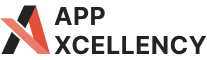Concerned about the security of your WordPress login?
You’re not thinking wrong. Even the most well-designed WordPress websites can be targets for unauthorized access. This can have serious consequences, from data breaches to complete website takeovers.
But the good news is you can significantly improve your WordPress security with a few key tips.
This guide provides 10 unbreakable security tips to secure your login and ensure your website remains a safe and secure space.
Why is Website Security So Important?
Given today’s digital scenario, website security isn’t optional. And here’s why: a whopping 79% of website security breaches target small and medium-sized businesses, according to recent studies. That means even hobbyist websites or local shops aren’t safe.
These breaches can be costly, with the average cost of a data breach reaching $4.24 million! On top of financial losses, a security incident can damage your reputation and deteriorate customer trust. By prioritizing website security, you’re not just protecting your data, you’re safeguarding your entire online presence.
10 Top Unbreakable Security Tips for Your WordPress Website

1. Prioritize Updates: Patching Your Digital Armor
Maintaining a consistent update schedule for your WordPress core, themes, and plugins is extremely important.
Wondering what kind of updates?
Updates often include critical security patches that address vulnerabilities discovered by developers or the security community. Now, these vulnerabilities are like cracks in a castle wall that hackers can exploit to gain unauthorized access.
By promptly installing updates, you effectively patch these vulnerabilities and solidify your website’s defenses.
2. Strong Passwords are Key: The First Line of Defense
Remember: Strong and unique passwords are the first line of defense against unauthorized login attempts. So, avoid using easily guessable passwords like birthdays or dictionary words.
Consider using complex passwords that include a combination of uppercase and lowercase letters, numbers, and symbols. The longer the password, the more difficult it is to crack.
A password manager can be a valuable tool to generate and securely store strong, unique passwords for all your website accounts.
3. Double Down on Security: Enable Two-Factor Authentication
Think of two-factor authentication (2FA) as adding an extra lock to your website’s door.
In addition to your password, 2FA requires a secondary code, typically generated on your phone, for successful login.
This significantly increases the difficulty for unauthorized users to gain access, even if they manage to steal your password.
Enabling 2FA adds an extra layer of security and discourages potential attackers.
4. Limit Login Attempts: Thwarting Brute-Force Attacks
What are Bruce-force attacks, anyway? Brute-force attacks involve hackers using automated tools to repeatedly guess passwords until they gain access.
You can significantly deter these attacks by limiting the number of WordPress login attempts allowed within a specific timeframe.
After exceeding the limit, further attempts will be blocked for a designated period. This discourages brute-force attempts and protects your website from unauthorized access.
5. Leverage Security Plugins: Your Trusted Sentinels
Security plugins act as your website’s vigilant sentinels, constantly scanning for threats and potential vulnerabilities. Reputable security plugins offer a range of features, including:
- Vulnerability Scans: These scans identify weaknesses in your website’s code and configuration that could be exploited by attackers.
- Malicious Activity Monitoring: Security plugins continuously monitor your website for suspicious activities and alert you of potential threats.
- Firewall Protection: Firewalls act as a barrier, filtering incoming traffic and blocking malicious requests before they can reach your website.
By utilizing a reputable WordPress security plugin, you gain valuable tools and automated processes to continuously monitor and protect your website.
6. Assign User Roles Wisely: Granting Access Based on Need

Not all website users require full administrative access. So, create different user roles with specific permissions based on their needs.
For example, a content editor wouldn’t require the same level of access as a website administrator. By assigning user roles with appropriate permissions, you minimize the potential damage if a user account is compromised.
7. Schedule Regular Security Scans: Proactive Threat Detection
Don’t wait for a security breach to discover vulnerabilities. Schedule regular WordPress security scans to proactively identify potential threats.
These scans can detect malware, outdated software, and other weaknesses that could be exploited by hackers. By identifying vulnerabilities early on, you can take corrective measures to address them before they become a security risk.
8. Implement HTTPS Encryption: Securing Communication Channels
HTTPS encryption plays a vital role in protecting the communication between your website and its visitors.
When enabled, HTTPS scrambles data transfer, making it virtually impossible for hackers to intercept sensitive information such as login credentials or credit card details.
Implementing HTTPS encryption builds trust with your visitors and ensures secure communication on your website.
9. Maintain Regular Backups: A Safety Net for Your Website
Regular website backups are crucial for disaster recovery.
Let’s say there’s a security breach or data loss, a backup allows you to restore your website to a previous, secure state.
Backups should be stored securely, ideally offsite, to ensure they remain accessible even if your website is compromised.
10. Stay Informed: Knowledge is Power
The cybersecurity landscape is constantly evolving, with new threats emerging on a regular basis.
Staying informed about the latest security threats and best practices specific to WordPress empowers you to make informed decisions regarding your website’s security.
Make sure to regularly review security advisories and resources from reputable sources to ensure your website’s defenses remain effective.
Final Thoughts
By implementing these essential security measures, you can significantly strengthen your WordPress website’s defenses and protect your valuable data from unauthorized access. Remember, website security is an ongoing process, not a one-time fix. Regularly assess and adapt your security strategy to ensure your digital fortress remains secure
Considering implementing a security plugin but feeling overwhelmed by the options? AppXcellency, a leading WordPress development company in Ahmedabad, India, offers comprehensive website security solutions. Our team of experienced developers can help you identify the best security plugin for your website’s needs, configure it for optimal protection, and provide ongoing maintenance to ensure your website remains secure.