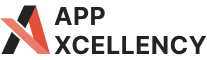WordPress vs. HTML: The Difference
Let’s consider a scenario to understand this. Imagine you want to build a house. You have two main options: Option 1: Pre-built Home – This is like using WordPress. It’s a Content Management System (CMS) that provides a user-friendly interface with pre-built components like walls, doors, and windows. You can easily customize these components to create your dream home (website) without needing to be a construction expert (coder). Option 2: Build from Scratch -Now, this is like using HTML. It’s a markup language, the building blocks that define the structure and content of a webpage. Think of it as the blueprint for your house. In this case, you’ll need to be a skilled builder (coder) to write the code for every wall, window, and door (element) of your website.Getting Started with WordPress:
In simpler terms, WordPress is a free and open-source Content Management System (CMS) that enables you to create and manage websites without needing to be a coding expert.
Benefits of WordPress
1. Beginner-friendly: Even if you’ve never touched code before, WordPress empowers you to build and manage your website. Its user-friendly interface with drag-and-drop features and pre-designed templates allows you to add content, customize the look and feel, and publish your website without needing any programming knowledge.
2. Cost-effective: The core software of WordPress is completely free and open-source. This means you don’t have to pay any licensing fees to get started. While there are premium themes and plugins available for additional features, you can create a fully functional website without spending a dime.
3. Scalability: WordPress is incredibly versatile and can adapt to your website’s growth. Whether you’re starting with a simple blog or personal website, you can easily add new features and functionalities as your needs evolve. WordPress can power everything, from basic blogs to complex e-commerce stores and large business websites.
4. Security: The WordPress development team places a strong focus on security updates. Regular updates to the core software and plugins help keep your website protected from vulnerabilities and potential threats. Additionally, there are numerous security plugins available that can add further layers of protection to your website.
Drawbacks of WordPress
1. Reliance on Plugins: Plugins offer incredible functionality to WordPress websites, but they can also be a double-edged sword. Too many plugins can slow down your website’s loading speed, and outdated or incompatible plugins can create conflicts and security issues. Careful selection and maintenance of plugins is essential.
2. Limited Design Control: While there are many themes available, achieving a highly customized and unique website design can be challenging with WordPress. Extensive customization often requires coding knowledge or expensive custom themes.
3. Vendor Lock-In: Although you own your content, WordPress itself is hosted on a server. If you ever decide to move your website to a different platform, it can be a complex process to migrate your content and functionality.
4. Learning Curve: While generally considered beginner-friendly, there’s still a learning curve associated with WordPress. Understanding best practices for SEO (Search Engine Optimization), managing backups, and optimizing website performance can require some effort, especially for those completely new to website creation. However, there are many resources and tutorials available to help users overcome this hurdle.
Real-world Examples of WordPress
1. The White House Blog: https://www.whitehouse.gov/ – The official blog of the White House uses WordPress to share news, updates, and insights from the US government.
2. Harvard University: https://www.harvard.edu/ – This prestigious university uses WordPress to power its vast website, providing information for students, faculty, and the public.
3. MVMT Watches: https://www.mvmt.com/ – This minimalist watch company leverages WordPress and WooCommerce to manage their online store, offering a sleek and user-friendly shopping experience.
4. The Huffington Post: https://www.huffpost.com/ – This global news platform utilizes WordPress to deliver a wide range of content, from politics and entertainment to lifestyle and sports.
Understanding HTML: The Foundation of Web Development
HTML, or HyperText Markup Language, is the standard language used to create and design web pages. When we refer to HTML or static websites, we’re talking about sites that consist of HTML files, each representing a physical document. These files are stored on a web server and are delivered as-is to web browsers.
Here’s a breakdown:
- HTML: This is the foundation of most web pages. It’s not a programming language, but a markup language that defines the structure and content of a webpage. Think of it as the skeleton or blueprint of your website.
- Static: In static HTML websites, the content remains fixed unless you manually edit the code. There are no scripts or databases running behind the scenes to dynamically generate content like on some other websites. Imagine it as a printed brochure – the information stays the same until you reprint it.
Benefits of HTML
1. Universal Compatibility: HTML is the foundation of the web, understood by all web browsers across different devices and operating systems. This ensures that content created with HTML can be accessed by users worldwide, regardless of their browsing environment.
2. Easy to Learn and Use: Compared to other programming languages and technologies used for web development, HTML is relatively simple to learn and implement. This makes it an excellent starting point for beginners wanting to delve into web design and development.
3. Control and Flexibility: HTML allows developers to structure content exactly as needed, from the layout of text and images to the inclusion of multimedia elements like audio and video. This control makes it possible to create a wide range of websites, from simple text pages to complex web applications.
4. SEO-Friendly: HTML’s structure and tags are easily recognized by search engines, making it simpler to optimize websites for better search engine rankings. Proper use of HTML tags (like headings, titles, and meta tags) can significantly improve a website’s visibility and organic search performance.
Drawbacks of HTML
1. Limited Functionality: Static websites are not ideal for complex websites with features like user logins, online stores, or frequently updated content. These require additional scripting or a Content Management System (CMS).
2. Manual Updates: Any changes to the website content require editing the HTML code directly. This can be time-consuming for larger websites.
3. Lack of Collaboration: For larger projects or websites requiring frequent updates from multiple contributors, static HTML might not be ideal.
4. Limited Accessibility Features: Incorporating accessibility features into static HTML websites can be more complex compared to website builders or CMS platforms.
Real-world Examples of HTML (Static)
Single Grain: Single Grain This marketing agency utilizes a static HTML website for its homepage. It showcases their services and expertise, and features a clear call to action. While the site likely utilizes additional scripts for things like contact forms or social media feeds, the core information is delivered efficiently with static HTML.
IKEA Assembly Instructions: IKEA assembly instructions clear and concise instructions rely on static HTML to deliver step-by-step guides for assembling IKEA furniture. Images, text descriptions, and arrows are all laid out with HTML, ensuring users can access the information they need without an internet connection (assuming they’ve downloaded the instructions beforehand).
The Offline Wikipedia: This project allows users to download a compressed version of Wikipedia onto a USB drive or device. This offline version utilizes static HTML to deliver a vast amount of information without requiring an internet connection.
Matt Mullenweg’s Personal Website: Matt, The co-founder of WordPress himself, Matt Mullenweg, utilizes a static HTML website for his online presence. It provides a brief bio, links to his projects, and contact information, all delivered with basic HTML code.
Which One Should You Choose?
Honestly, there’s no one-size-fits-all answer. Your decision should be based on your specific needs, resources, and goals. For those who prefer a hands-on approach and have the necessary technical skills, HTML offers unparalleled control and efficiency. For users looking for ease of management and extensive functionality out of the box, WordPress stands out as a versatile and powerful platform. Consider your project’s requirements, your ability to maintain the website, and your long-term goals to make the best choice.
Empowered by WordPress and ready to take action? Let AppXcellency handle the heavy lifting! We’ll guide you through every step of the website development process, from crafting a captivating design to ensuring optimal functionality and performance. Get a free quote today and discover how a professional WordPress website can help you unlock your website’s full potential!