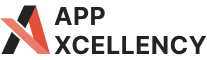This blog post outline offers a step-by-step approach to guide beginners through building a WordPress website in 2024.
In 2024, having a website is more of a necessity than a luxury. Whether you’re a budding entrepreneur, a seasoned professional, or simply want to share your passion with the world, a website allows you to establish your online presence and connect with your target audience.
Now, for those who do not have experience in website development, building one can seem daunting.
That’s where WordPress comes into the picture.
WordPress is the world’s most popular website development platform for many good reasons. It’s user-friendly, incredibly customizable, and offers an extensive range of features to suit any website need or requirement.
This comprehensive guide will provide the knowledge and steps needed to build a stunning WordPress website in 2024.
Right from choosing a domain name to publishing your first blog post, we will carefully walk you through the entire process, ensuring you have the confidence to launch your website and take your online journey to the next level.
Getting Started: Laying the Foundation
Building a strong website starts with a solid foundation.
So, in this section, we will look into the essential initial steps: choosing a domain name and securing a web hosting provider.
A. Your Address on the Web: Domain Names and Hosting
Imagine your website as a house. Your domain name is the unique address that people will type into their browsers to find your house (website). It’s very similar to your online identity, so it’s important to choose one that’s easy to memorize and reflects your brand.
On the other hand, web hosting is like the land where your house is built. It provides the storage space and technology needed to keep your website up and running 24/7.
B. Crafting Your Memorable Domain Name
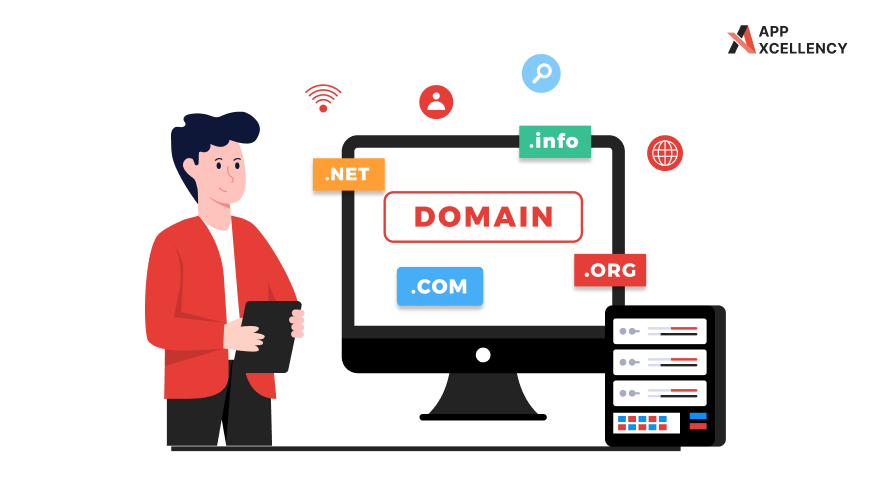
Here are some tips for choosing a stellar domain name:
- Keep it short and sweet: Aim for a name that’s easy to remember and spell.
- Brand it: If you have a business name, incorporate it into your domain name for brand recognition.
- Use relevant keywords: Including keywords related to your website’s content can help with search engine optimization (SEO).
- Consider extensions: Even though “.com” is the most popular, there are many options like “.net” or “.org” depending on your website’s purpose.
- Check for availability: Use a domain name registrar’s search tool to see if your desired name is available.
C. Choosing Your Hosting Plan: A Beginner’s Manual
There are various types of web hosting plans, each catering to specific needs. Here’s a simplified breakdown for beginners:
- Shared Hosting: Imagine an apartment building. Shared hosting is the most affordable option, where you share server space with other websites. It’s a great choice for beginners with basic website needs.
- VPS Hosting (Virtual Private Server): Think of it as your own apartment within a building. VPS hosting offers more resources and control than shared hosting and is very much suitable for websites with growing traffic.
- Dedicated Hosting: This is like having your own private house. Dedicated hosting provides the highest level of control and performance, ideal for high-traffic websites with specific needs.
Tip: For beginners, shared hosting is an excellent starting point. It’s cost-effective and easy to set up, and most providers offer user-friendly interfaces for managing your website. As your website grows, you can always upgrade to a more robust plan later.
Designing Your Website: Building Your Brand
Now that your website’s foundation is set, it’s time to bring it to life with design!
This section will guide you through choosing a theme and customizing it to reflect your unique brand identity.
A. Selecting a Theme: The Visual Foundation`
Well, think of it as the outfit for your website. It determines the overall look and feel, including layout, typography, and color schemes.
WordPress offers a ton of themes, both free and premium. These themes cater to a wide range of styles and functionalities that a business needs to have on its website.
- Free Themes: A great starting point for beginners, free themes offer a variety of designs and are easy to install. However, customization options might be limited.
- Premium Themes: Even though it needs an investment, premium themes typically offer a wider range of design options, advanced features, and better support.
Choosing the Right Theme: Here are some key factors to consider:
- Brand Alignment: Select a theme that visually reflects your brand personality. For example, “Is it modern and sleek or warm and inviting?” Based on your brand identity, choose a theme that complements your brand message.
- Website Goals: Consider what you want your website to achieve. If you’re focusing on a blog, prioritize a theme with a clear post layout. For a business website, look for themes with features like call-to-action buttons and contact forms.
- Responsiveness: Make sure the theme you chose is mobile-friendly so it adapts seamlessly to different screen sizes for optimal viewing on any device.
B. Customizing Your Theme: Making Your Mark
Once you’ve selected a theme, it’s now time to personalize it and make it your own.
The WordPress dashboard provides user-friendly tools for basic customization:
- Adding Your Logo: Replace the placeholder logo with your own brand logo to establish recognition.
- Color Scheme: Many themes offer options to change the color scheme to match your brand colors.
- Editing Menus: Create and customize menus to navigate easily through your website’s different sections.
The above-mentioned simple customization options allow you to create a website that reflects your brand and enhances user experience. For even more advanced customization, some themes integrate page builders.
These are drag-and-drop tools that allow for more intricate design modifications (optional to mention page builders here depending on the desired detail level).
Adding Content: The Core of Your Website
Content is the backbone of any website. And it is precisely what attracts your visitors, keeps them engaged, and ultimately helps you achieve your website’s goals.
In this section, let us explore the world of content development within WordPress. This will focus on both static pages and dynamic blog posts to ensure your website thrives.
A. Building the Framework: Pages
While blog posts provide a platform for ongoing visitor or customer engagement, static pages in WordPress serve as the foundational elements of your website’s structure.
Now, these pages will be filled with content that remains mostly unchanged, serving as an essential information hub for your website visitors. Here are some examples of important pages:
- About Us: Craft a compelling narrative that introduces your brand, its mission, and the team behind it. Let your brand’s personality shine through and connect with your audience on a deeper level.
- Contact: Provide clear and comprehensive contact information, including email addresses, phone numbers, and a user-friendly contact form. Make it easy for your potential clients, collaborators, or simply curious visitors to reach out and connect with you.
- Services: Showcase the services you offer in a professional and well-organized manner. Clearly explain the benefits each service provides, and consider including testimonials or case studies to strengthen your credibility.
- Products: Transform your product pages into captivating showpieces. Utilize high-quality images and detailed descriptions to highlight the unique features and advantages of what you offer.
Creating Pages with Ease: The WordPress interface offers a user-friendly approach to page creation. All you need to do is navigate to the “Pages” section within the dashboard, assign a clear and concise title, and start crafting your content using a familiar text editor.
Most themes have page templates that provide pre-defined layouts and structures for specific page types. Utilizing these templates can streamline the process and ensure a cohesive visual identity across your website.
B. Fostering Engagement: Blog Posts
Think of your blog posts as powerful tools for connecting with your target audience. They’re an assertive way to establish yourself as a thought leader, share valuable insights, and keep visitors returning for more.
Crafting Captivating Content: Here’s a roadmap to guide you through creating and publishing high-quality blog posts that resonate with your audience:
- Selecting Compelling Topics: Identify topics that are relevant to your niche and pique the interest of your target audience. Conduct keyword research to understand what your audience is searching for and tailor your content accordingly.
- Clear and Concise Communication: Deliver your message in a professional and engaging writing style. Ensure proper grammar and structure your content using headings, subheadings, and bullet points to enhance readability.
- Visual Appeal: High-quality images, infographics, and other visuals can significantly enhance your content and capture the reader’s attention.
- Search Engine Optimization (SEO): While optional for beginners, SEO best practices can ensure your blog posts appear higher in search engine results pages (SERPs). Simple techniques like incorporating relevant keywords naturally throughout your content and crafting compelling meta descriptions can significantly improve discoverability.
By consistently publishing informative and engaging blog posts, you not only establish yourself as an authority in your field but also cultivate a loyal following that keeps your website vibrant and dynamic.
Adding Functionality: Essential Plugins to Empower Your Website
There’s no doubt that WordPress is a powerful platform, but it’s their plugins that take it to the next level.
Plugins work like mini-applications that extend the functionality of your website, adding new features and capabilities. They’re a great way to customize your website’s performance and cater to your specific needs.
A. The Plugin Advantage: Boosting Your Website’s Potential
Here are some key benefits of using plugins:
- Enhanced Functionality: Plugins offer a vast array of features, from adding contact forms and social media sharing buttons to improving SEO and security.
- Simplified Tasks: Many plugins automate complex tasks, saving you time and effort. For instance, an image optimization plugin can automatically compress your images to improve website loading speed.
- Customization Options: Plugins allow you to tailor your website’s user experience without needing extensive coding knowledge.
B. Essential Plugins for Your WordPress Journey:
As a beginner, here are some recommended plugins to get you started:
- Contact Form Plugin: Make it easy for visitors to connect with you by integrating a user-friendly contact form.
- Security Plugin: Protect your website from malicious attacks and keep your visitor data secure.
- Image Optimization Plugin: Ensure your website loads quickly by optimizing image sizes without compromising quality.
- SEO Plugin: Improve your website’s search engine ranking and visibility with tools for optimizing titles, meta descriptions, and content.
C. Installing and Activating Plugins: A Breeze

Adding plugins to your WordPress website is a simple process. Here’s a quick overview:
- Navigate to the “Plugins” section: Within your WordPress dashboard, locate the “Plugins” menu and click “Add New.”
- Search and Install: Browse the extensive plugin directory or use the search bar to find the plugin you need. Once you’ve found it, click “Install Now” and follow the on-screen instructions.
- Activate and Explore: After installation, click “Activate” to enable the plugin on your website. Most plugins come with clear instructions and settings to configure them according to your preferences.
By strategically utilizing plugins, you can significantly enhance your website’s functionality, user experience, and overall effectiveness. Remember, there are plugins for virtually any need, so explore the vast options available to discover tools that empower your website’s growth.
Launching Your Website: Going Live!
Congratulations! The hardest step is over.
You’ve built a fantastic website, and now it’s time to share it with the target audiences.
This section will guide you through the final steps before making your website live and achieving that exciting launch.
A. Pre-Launch Checklist: Ensuring a Smooth Takeoff
Before hitting the publish button, it’s vital to implement a thorough quality check.
Here are some essential steps:
- Content Review: Meticulously review your website content for accuracy, typos, and grammatical errors. Make sure all information is up-to-date and reflects your brand message effectively.
- Broken Link Check: There’s nothing worse than a visitor clicking a link that leads nowhere! So use online tools or website testing plugins to identify and fix any broken links across your website.
- Functionality Testing: Test all interactive elements of your website, such as contact forms, calls to action, and navigation menus. Ensure everything functions flawlessly to provide a seamless user experience.
B. Taking Center Stage: Making Your Website Live!
Once you are done with your pre-launch quality checks and everything looks good to go, it’s time to make your website publicly accessible.
Most WordPress hosting providers offer a simple one-click option to publish your website.
Now, what does it do?
This will remove the website from a “draft” or “development” stage and make it visible on the internet to your customers.
C. SEO Considerations: A Long-Term Strategy

Even though it is not essential for the initial launch, Search Engine Optimization (SEO) is a long-term strategy that you can consider to improve your website’s ranking in search engine results pages (SERPs). So by implementing basic and effective SEO practices, you can increase your website’s visibility and attract organic traffic over time.
Honestly, there are a ton of resources available online to delve deeper into SEO best practices, but for beginners, simply focusing on creating high-quality content and optimizing titles and meta descriptions can be a good starting point.
You have now successfully launched your WordPress website.
Remember, this is just the beginning of your online journey. Make sure you regularly update website content, engage and interact with your audience from time to time, and explore the vast potential of WordPress to make your website stand out and grow online.
Parting Thoughts
Appxcellency Using WordPress to build your website gives you the power to make a strong online presence. You are in control to display your brand, express yourself, and reach out to your audience. You can turn your website into a successful platform by staying dedicated, learning more, and using all that WordPress offers.