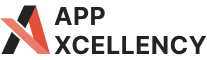Whether you’re a small business owner, an aspiring blogger, or an e-commerce entrepreneur, choosing the platform that best suits your needs is an extremely important decision.
Why?
‘Cause it can significantly impact your online presence, user experience, and ultimately, your success.
Overview of the Four Platforms: Wix, Shopify, Squarespace, and WordPress
When it comes to website creation and management, honestly, there’s no shortage of platforms to choose from. Among the most popular options are Wix, Shopify, Squarespace, and WordPress.
Each of these platforms offers its own set of features, strengths, and limitations. Wix provides a user-friendly drag-and-drop interface, Shopify specializes in e-commerce functionality, Squarespace offers sleek design templates, and WordPress boasts unparalleled flexibility and customization options.
Understanding the key characteristics of each platform is essential for making an informed decision.
Purpose of the Comparison: To Help Users Make an Informed Decision Based on Their Needs and Preferences
The purpose of this comparison is to empower users like you to make the right choice for your website-building endeavors. By examining the features, capabilities, pricing, and other factors of Wix, Shopify, Squarespace, and WordPress, we aim to provide you with the insights and information needed to weigh your options effectively.
Whether you prioritize ease of use, design flexibility, e-commerce functionality, or scalability, this comparison will help you navigate the complexities of choosing the platform that aligns with your unique needs and preferences. So let’s dive in and explore the strengths and characteristics of each platform to help you embark on your website-building journey with confidence.
Ease of Use

A. Wix:
Wix stands out for its intuitive drag-and-drop website builder, making it incredibly user-friendly, even for those with little to no technical expertise.
With Wix, users can easily create and customize their websites by simply dragging elements (such as text boxes, images, and buttons) onto the page and positioning them as desired. This visual editor approach eliminates the need for coding skills and allows beginners to design professional-looking websites with ease.
B. Shopify:
Shopify excels in providing a seamless user experience through its intuitive dashboard, which is specifically tailored for e-commerce functionality.
The platform’s user-friendly interface allows merchants to manage products, inventory, orders, and payments efficiently.
With Shopify, setting up an online store is streamlined, thanks to its simple navigation and guided setup process. While Shopify’s focus is primarily on e-commerce, its user-friendly interface makes it accessible to users of all skill levels.
C. Squarespace:
Squarespace prides itself on offering beautifully designed templates and a user-friendly interface that simplifies the website-building process. Users can choose from a variety of sleek and modern templates, and then easily customize them to fit their brand aesthetic using Squarespace’s intuitive editing tools.
Whether adjusting fonts, colors, layouts, or adding multimedia content, Squarespace provides a seamless experience for users to create visually stunning websites without the need for coding knowledge.
D. WordPress:
WordPress offers unparalleled flexibility and customization options, making it a powerful choice for building websites of any kind. However, this flexibility comes with a potential trade-off in terms of ease of use, especially for beginners.
Unlike the other platforms mentioned, WordPress requires users to navigate through a backend dashboard that can feel overwhelming at first. While there are user-friendly aspects, such as the Gutenberg block editor for content creation, mastering WordPress’s full potential may take some time and technical know-how.
Nevertheless, once users become familiar with its interface and capabilities, WordPress offers unmatched versatility and scalability.
Design and Customization

A. Wix:
Wix offers users a wide array of templates covering various industries, styles, and purposes. Whether you’re creating a personal portfolio, a small business website, or an online store, Wix provides templates to suit your needs. These templates are professionally designed and serve as a starting point for users to build their websites.
One of the standout features of Wix is its drag-and-drop editor, which empowers users to customize their chosen template extensively. The intuitive interface allows users to easily modify elements such as text, images, buttons, and more by simply dragging and dropping them into place. This flexibility in customization enables users to achieve their desired design without the need for coding skills or technical expertise.
Moreover, Wix offers a wide range of tools and features to enhance customization further. Users can add custom animations, video backgrounds, parallax scrolling effects, and more to make their websites visually appealing and engaging. Additionally, Wix provides access to a library of apps and integrations, allowing users to add advanced functionality to their sites with ease.
B. Shopify:
Shopify is renowned for its focus on e-commerce functionality, providing users with professionally designed themes specifically tailored for online stores. These themes are optimized to showcase products effectively, streamline the shopping experience, and drive conversions.
While Shopify’s themes offer a polished and professional appearance out of the box, customization options may be more limited compared to other platforms like Wix and WordPress. Shopify prioritizes maintaining consistency and usability across its themes, which can restrict the extent to which users can customize their online stores.
That being said, Shopify does provide users with some degree of customization flexibility. Users can adjust colors, fonts, and basic layout elements within the theme editor. Additionally, Shopify’s platform allows for the integration of custom CSS and HTML code, enabling more advanced customization for those with coding knowledge.
Overall, Shopify’s design and customization options cater primarily to users looking to create and manage e-commerce websites with minimal hassle and a focus on sales performance.
C. Squarespace:
Squarespace is renowned for its elegant and visually striking templates, which are designed to provide users with a polished and professional online presence. Whether you’re a creative professional, a small business owner, or an aspiring blogger, Squarespace offers templates to suit a variety of needs and aesthetics.
The hallmark of Squarespace’s customization capabilities is its style editor, which allows users to personalize their chosen template easily. With the style editor, users can customize fonts, colors, spacing, and other design elements to match their brand aesthetic and create a cohesive look across their website.
Squarespace’s intuitive interface makes it straightforward for users to navigate the customization process and see real-time previews of their changes. Additionally, Squarespace offers built-in integrations for adding features such as galleries, forms, and social media feeds, further enhancing the functionality of users’ websites.
D. WordPress:
WordPress is renowned for its unparalleled flexibility and customization options, making it a favorite among users who prioritize creative control and scalability. With a vast library of both free and premium themes, WordPress caters to diverse needs, preferences, and industries.
WordPress’s customization capabilities are further enhanced by its extensive ecosystem of plugins. These plugins allow users to add virtually any feature or functionality to their websites, from contact forms and e-commerce functionality to SEO optimization and performance enhancements.
However, achieving complex designs and customization in WordPress may require more technical proficiency, particularly for users who are new to the platform. Unlike Wix, Shopify, and Squarespace, which offer intuitive visual editors, WordPress users must navigate a backend dashboard that can feel overwhelming at first.
That being said, WordPress’s learning curve is offset by its unparalleled flexibility and scalability. Once users become familiar with its interface and features, WordPress empowers them to create highly customized websites that meet their unique needs and objectives.
E-commerce Functionality

A. Wix:
With a straightforward approach to e-commerce, Wix provides basic features that are ideal for small businesses looking to establish an online presence. Users can easily set up an online store, add products, and accept payments from customers. The platform provides intuitive tools for managing inventory, processing orders, and tracking sales.
While Wix’s e-commerce functionality may be considered basic compared to other platforms, it provides a user-friendly solution for entrepreneurs just starting or businesses with modest online selling needs. Wix’s simplicity and ease of use make it accessible to users without extensive technical knowledge, allowing them to focus on growing their business rather than navigating complex e-commerce tools.
B. Shopify:
Shopify is renowned for its powerful e-commerce capabilities, making it the platform of choice for online stores of all sizes. With Shopify, users have access to a comprehensive suite of features designed to streamline every aspect of the e-commerce experience.
From customizable storefronts to secure payment processing and robust inventory management, Shopify offers everything businesses need to succeed in the competitive world of online selling. The platform’s scalability ensures that it can accommodate the needs of small boutique shops as well as large enterprise-level businesses.
One of Shopify’s key strengths is its extensive app ecosystem, which allows users to enhance their online stores with additional features and integrations. Whether it’s marketing automation, customer relationship management, or order fulfillment, Shopify’s app marketplace has a solution to meet virtually any e-commerce need.
C. Squarespace:
Squarespace provides integrated e-commerce tools that allow users to seamlessly add online selling capabilities to their websites. With Squarespace’s e-commerce functionality, users can create product listings, set up a shopping cart, and accept payments from customers.
Squarespace’s intuitive interface and stylish templates make it a popular choice for small to medium-sized businesses looking to establish an online presence. The platform’s e-commerce tools are designed to be easy to use, allowing users to manage their online store without the need for extensive technical knowledge.
While Squarespace may not offer the same level of advanced features as platforms like Shopify, it provides a solid foundation for businesses looking to sell products online. With Squarespace, users can focus on creating a beautiful and engaging online store that reflects their brand identity and attracts customers.
D. WordPress:
WordPress, combined with plugins like WooCommerce, offers unparalleled flexibility and scalability in e-commerce. WooCommerce is a powerful e-commerce plugin that allows users to turn their WordPress website into a fully functional online store.
With WooCommerce, users have access to a wide range of features, including product management, inventory tracking, payment processing, and shipping options. The plugin’s extensive customization options make it suitable for businesses of any size, from small startups to large enterprise-level operations.
One of the key advantages of using WordPress for e-commerce is its vast ecosystem of themes and plugins. Users can choose from thousands of themes and plugins to customize their online store to meet their specific needs and preferences. Additionally, WordPress’s open-source nature means that users have full control over their e-commerce website and can easily integrate third-party tools and services as needed.
Performance and Speed

A. Wix:
Wix’s performance is influenced by its all-in-one platform approach, where all website management aspects are handled by Wix’s servers. While this can simplify website creation and management, it may also lead to variability in performance, especially for more complex websites. Since Wix manages everything from hosting to website code, factors such as server load and optimization can impact loading times.
However, Wix has been continuously improving its infrastructure to enhance performance. With advancements in technology and optimizations, Wix aims to provide faster loading times and smoother user experiences. Additionally, Wix utilizes a global content delivery network (CDN) to cache and deliver content efficiently, reducing latency for visitors worldwide.
Overall, while Wix’s performance may not always match the speed of self-hosted platforms, it still offers respectable loading times and reliability for a wide range of websites, particularly those with simpler designs and functionalities.
B. Shopify:
Shopify boasts a cloud-hosted infrastructure optimized for e-commerce performance. With robust servers strategically distributed worldwide, Shopify ensures fast loading times and reliable performance for online stores. By leveraging content caching, server-side optimizations, and scalable resources, Shopify minimizes latency and delivers a seamless browsing and shopping experience for customers.
Moreover, Shopify’s focus on e-commerce functionality means that its platform is finely tuned to handle the specific requirements of online stores, such as product browsing, cart management, and checkout processes. This specialization contributes to Shopify’s reputation for excellent performance and reliability in the e-commerce industry.
C. Squarespace:
Squarespace prioritizes performance and speed by investing in modern infrastructure and leveraging a content delivery network (CDN) to optimize content delivery worldwide. By distributing website assets across multiple servers strategically, Squarespace reduces latency and ensures fast loading times for visitors regardless of their geographical location.
Furthermore, Squarespace’s platform architecture is designed to prioritize speed without compromising on design or functionality. The platform’s templates are optimized for performance, featuring clean HTML, CSS, and JavaScript code that minimizes render times and maximizes efficiency.
Squarespace also implements best practices for image optimization and asset compression, further enhancing website speed and performance. By automatically resizing and compressing images, Squarespace reduces file sizes without sacrificing visual quality, resulting in faster page loads and improved user experiences.
D. WordPress:
WordPress’s performance is influenced by various factors, including hosting quality, theme optimization, and plugin usage. While WordPress itself is lightweight and efficient, the performance of a WordPress website largely depends on the hosting provider’s infrastructure and optimization practices.
With the right hosting provider and optimization techniques, WordPress websites can achieve excellent performance and speed comparable to other platforms. High-quality hosting services often offer features such as SSD storage, caching mechanisms, and server-level optimizations that contribute to faster loading times and improved website performance.
Additionally, WordPress users can optimize their websites further by choosing lightweight and well-coded themes, minimizing the use of unnecessary plugins, and implementing caching and performance optimization plugins. By following best practices and staying vigilant about performance optimization, WordPress users can ensure that their websites deliver fast and responsive experiences to visitors.
SEO Capabilities
A. Wix:
Wix provides essential SEO tools to help users optimize their websites for search engines. These tools include customizable meta tags, which allow users to define titles, descriptions, and keywords for each page to improve search engine visibility. Additionally, Wix enables users to add alt text to images, enhancing accessibility and providing search engines with valuable context about visual content.
While Wix’s SEO capabilities are suitable for small businesses and individuals seeking basic optimization, they may be limited compared to other platforms. Advanced features such as structured data markup and canonical tags are not as readily accessible within the Wix platform, potentially impacting website performance in competitive search engine environments.
Overall, while Wix offers a solid foundation for SEO, businesses with more advanced optimization needs may find the platform’s capabilities lacking compared to other options.
B. Shopify:
Shopify prioritizes SEO with built-in features designed to improve website visibility and search engine rankings. The platform allows users to customize meta tags for individual pages, including titles, descriptions, and keywords, to optimize content for search engines. Shopify also generates clean URL structures automatically, ensuring that pages are easily indexable and accessible to search engine crawlers.
Moreover, Shopify’s app marketplace offers a variety of SEO-focused apps and integrations that further enhance website optimization. These apps provide additional functionalities such as schema markup, advanced meta tag customization, and SEO analysis tools, empowering users to fine-tune their SEO strategies and improve search engine performance.
C. Squarespace:
Squarespace places a strong emphasis on SEO-friendly design and provides users with robust tools to optimize their websites for search engines. The platform offers customizable meta tags for each page, allowing users to define titles, descriptions, and keywords to improve search engine rankings. Additionally, Squarespace enables users to customize URL structures, ensuring that pages are structured logically and optimized for search engine indexing.
One of Squarespace’s strengths lies in its clean HTML markup and mobile-responsive designs, which contribute to better SEO performance. By generating well-organized and semantic code, Squarespace websites are easily understood by search engine crawlers, leading to improved visibility and rankings in search results.
D. WordPress:
WordPress is renowned for its SEO flexibility and extensive plugin ecosystem, offering users unparalleled control over their website optimization efforts. With plugins like Yoast SEO and All in One SEO Pack, WordPress users can access advanced SEO features and tools to enhance their website’s search engine visibility.
These plugins enable users to customize meta tags, generate XML sitemaps, and implement schema markup, among other functionalities, to optimize every aspect of their WordPress website for search engines. Additionally, WordPress’s flexibility allows users to leverage custom post types, taxonomies, and permalinks to create SEO-friendly website structures tailored to their specific needs.
Furthermore, WordPress’s open-source nature encourages community-driven development, resulting in a vast array of SEO-focused plugins and resources available to users. Whether it’s optimizing content, improving site speed, or analyzing SEO performance, WordPress offers the tools and flexibility needed to achieve optimal search engine rankings.
Scalability and Growth Potential
A. Wix:
Wix offers scalability primarily for small to medium-sized websites and businesses. While the platform provides flexibility for expanding your online presence, it may have limitations for large-scale or complex projects. Businesses with rapidly growing needs or highly customized requirements may find Wix’s capabilities restrictive.
However, Wix does offer options for extending functionality through its app marketplace and upgrading to higher-tier plans. Users can leverage a variety of apps and integrations to enhance their websites with additional features and functionalities. By upgrading to premium plans, users gain access to more advanced tools and resources, such as increased storage, bandwidth, and support.
B. Shopify:
Designed from the ground up with scalability in mind, Shopify caters to businesses of all sizes and stages of growth. Whether you’re a startup looking to establish an online presence or an enterprise-level operation with extensive e-commerce needs, Shopify’s robust infrastructure and extensive app ecosystem can accommodate your business’s growth trajectory.
With Shopify, scalability is built into the platform’s architecture, allowing businesses to seamlessly expand their online stores as demand increases. The platform offers scalable hosting solutions that can handle fluctuations in website traffic and transaction volumes without sacrificing performance or reliability.
Moreover, Shopify’s app marketplace provides a wealth of add-ons and integrations to extend functionality and meet evolving business requirements. Whether it’s inventory management, marketing automation, or international expansion, Shopify offers a comprehensive suite of tools to support your business’s growth and success.
C. Squarespace:
Squarespace provides excellent scalability primarily for small to medium-sized websites and businesses, offering flexibility for growth through its platform features and resources. While Squarespace may not offer the same level of scalability as Shopify for e-commerce, it provides a solid foundation for businesses looking to establish and expand their online presence.
Squarespace’s flexible templates, integrations, and built-in features enable users to adapt and evolve their websites as their needs change over time. Whether you’re a creative professional, small business owner, or aspiring blogger, Squarespace offers the tools and resources to support your growth journey.
While Squarespace’s scalability may have some limitations compared to other platforms, its user-friendly interface and intuitive design tools make it accessible to users of all skill levels. With Squarespace, businesses can focus on building their brands and engaging their audiences without worrying about technical complexities.
D. WordPress:
WordPress offers unparalleled scalability and growth potential, making it suitable for websites of any size and complexity. As an open-source platform, WordPress empowers users to create highly customized websites tailored to their specific needs and objectives.
With its vast plugin ecosystem, customizable themes, and flexible architecture, WordPress can accommodate the evolving needs of businesses and scale alongside them. Whether you’re a small business looking to establish an online presence or a large enterprise-level operation with complex requirements, WordPress offers the tools and resources to support your growth journey.
WordPress’s scalability extends beyond just website size; it also encompasses functionality and features. With thousands of plugins available, users can enhance their WordPress websites with additional functionalities such as e-commerce, membership portals, forums, and more. This flexibility enables businesses to adapt and expand their online presence as their requirements evolve.
Budget Considerations
When choosing a website-building platform, budget is a crucial factor to consider. Let’s compare the budget implications of using Wix, Shopify, Squarespace, and WordPress:
A. Wix:
- Wix offers a range of pricing plans, including a free plan with limited features and Wix branding.
- Premium plans start from as low as $14 per month for personal websites and go up to $49 per month for business and e-commerce sites.
- Higher-tier plans offer additional features such as increased storage, bandwidth, and removal of Wix ads.
- While Wix’s premium plans provide good value for money, additional costs may apply for domain registration, premium apps, and e-commerce transactions.
B. Shopify:
- Shopify’s pricing plans cater to businesses of all sizes, with tiered pricing based on features and transaction fees.
- Basic Shopify starts at $29 per month, Shopify at $79 per month, and Advanced Shopify at $299 per month.
- In addition to monthly subscription fees, Shopify charges transaction fees ranging from 2.9% + 30¢ to 2.4% + 30¢ per transaction, depending on the plan.
- While Shopify’s pricing may seem higher compared to other platforms, its robust e-commerce features and scalability justify the investment for many businesses.
C. Squarespace:
- Squarespace provides straightforward pricing with monthly or annual subscription options.
- Personal websites start at $12 per month when billed annually, while business websites start at $18 per month.
- E-commerce plans start at $26 per month when billed annually, with transaction fees ranging from 0% to 3% depending on the plan.
- Additional costs may include domain registration, premium integrations, and e-commerce transaction fees.
D. WordPress:
- WordPress itself is free to use, but users need to pay for domain registration, hosting, themes, and plugins.
- Costs can vary depending on the hosting provider, theme/template purchases, and premium plugin subscriptions.
- Hosting fees typically range from $3 to $30 per month, depending on the hosting provider and plan features.
- Premium themes and plugins may cost anywhere from $20 to $200 or more, depending on the functionality and developer support.
- While WordPress offers flexibility and affordability, users should budget for ongoing expenses such as hosting renewals and plugin updates.
Choosing the right website-building platform is a crucial decision that can significantly impact your online presence and business success. Now that you’re equipped with insights into the strengths and weaknesses of each platform, it’s time to take the next steps in platform selection.
Evaluate your unique needs, priorities, and goals for your website or online store. Consider factors such as budget, technical expertise, scalability requirements, and desired features. Take advantage of free trials or demos offered by platforms to explore their capabilities firsthand and see which one aligns best with your vision.