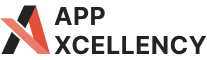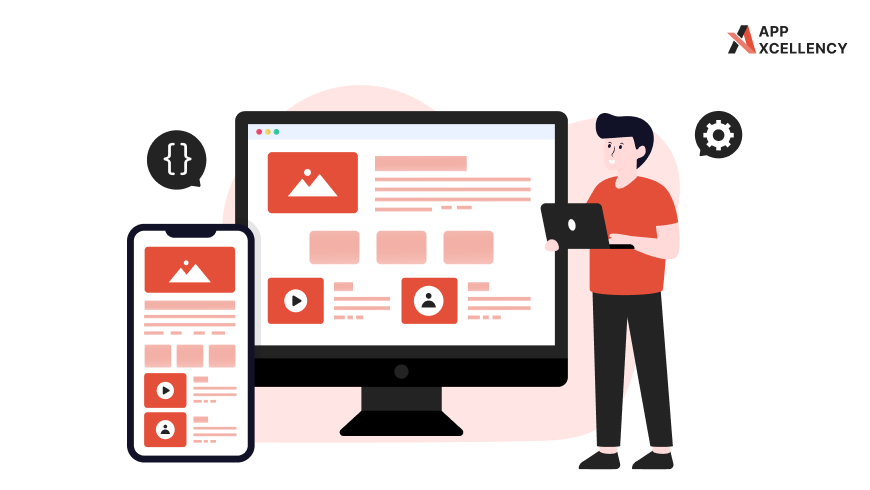
What if we told you that you could transform your WordPress site into a powerful Progressive Web App (PWA)?
Yes, you read it right.
A website that delivers lightning-fast speed, offline access, and push notifications – all without forcing users to download an app.
That is the power of Progressive Web Apps for WordPress.
Interested to know more?
In that case, you can keep reading to discover how PWAs can elevate your user experience, boost engagement, and keep visitors coming back for more!
What is a Progessive Web App?
In simple terms, a Progressive Web App (PWA) is a website that combines the best features of both websites and native apps. Built with standard web technologies like HTML, CSS, and JavaScript, PWAs offer a user experience that feels like a native app while still being accessible through any web browser on any device.

Here’s what makes PWAs unique:
- App-like experience: PWAs can be installed on a user’s home screen, launching like a regular app and offering a full-screen experience.
- Offline functionality: PWAs can work even without an internet connection, thanks to caching capabilities that store essential data for later use.
- Push notifications: Just like native apps, PWAs can send users timely updates and reminders, keeping them engaged.
- Fast and responsive: PWAs are designed for speed, ensuring a smooth and responsive experience even on slower connections.
Essentially, PWAs bridge the gap between traditional websites and native apps, offering the discoverability and reach of a website with the functionality and engagement of an app.
This is exactly what makes them a powerful tool for WordPress users who want to provide a superior user experience and stay ahead of the curve.
8 Effective PWA Plugins for WordPress Website
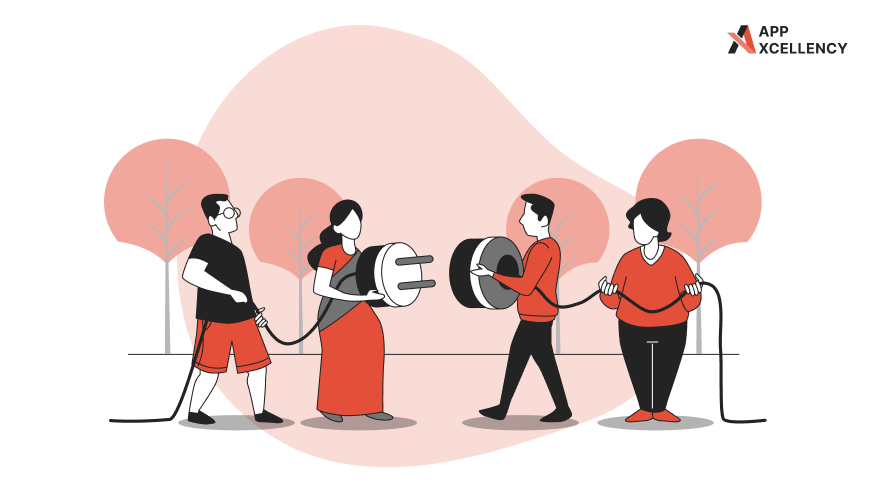
1. PWA for WP & AMP by Magazine3
A user-friendly plugin that simplifies the PWA creation process for WordPress users. It offers a comprehensive set of features, including:
- Automatic generation of a web app manifest
- Creation of a service worker
- Pre-configured caching strategies
- Splash screen and icon customization options
- Offline page management
Pros
- Easy to use, even for beginners
- All-in-one solution for core PWA functionalities
- Integrates well with AMP (Accelerated Mobile Pages)
Cons
- Limited customization options compared to some other plugins
2. Super Progressive Web Apps by SuperPWA
Being a feature-rich plugin, this plugin provides a high degree of control over your PWA’s functionality. Super Progressive Web Apps offers:
- Advanced service worker configuration
- Custom push notification options
- Automatic code-splitting for faster loading times
- Analytics integration for tracking PWA performance
Pros
- Powerful features for experienced users
- Offers more customization options than PWA for WP & AMP
- Focuses on performance optimization
Cons
- Steeper learning curve for beginners
- May require some coding knowledge for advanced customization
3. Progressive WordPress (PWA) by Nico Martin
This lightweight plugin is a great option for users who want a simple and straightforward PWA solution. Progressive WordPress (PWA) provides:
- Web app manifest generation
- Service worker creation
- Basic caching options
- Icon and splash screen customization
Pros
- Easy to set up and use
- Lightweight and resource-efficient
- Free and open-source
Cons
- Lacks some of the advanced features offered by other plugins
- Limited customization options
4. PWA by PWA Plugin Contributors
Another user-friendly option, this plugin offers a streamlined approach to PWA creation for WordPress. PWA by PWA Plugin Contributors provides:
- Web app manifest generation
- Service worker creation
- Basic caching functionality
- Icon and splash screen management
- Option to add a “Add to Home Screen” prompt
Pros
- Simple and easy to use
- Suitable for beginners
- Free and open-source
Cons
- Lacks some of the advanced features of other plugins
- Limited customization options
5. PWABuilder by WPDeveloper
PWABuilder is a fantastic plugin that offers a wide range of features to create a feature-rich PWA for your WordPress site. PWABuilder includes:
- Web app manifest generation
- Service worker creation
- Advanced caching options
- Custom push notification functionality
- Icon and splash screen management
- Offline functionality
- Automatic code-splitting
Pros
- Feature-rich and versatile
- Offers advanced functionalities for customization
- Integrates with popular push notification services
Cons
- Premium plugin (paid)
- Steeper learning curve for beginners
6. Web App Manifest by WpDataTables
Web App Manifest by WpDataTables takes a focused approach to PWA development, concentrating on a core element. Web App Manifest by WpDataTables allows you to:
- Create and manage a web app manifest file
- Define app icons and splash screens
- Set up basic offline functionality
Pros
- Easy to use for managing the web app manifest
- Lightweight and resource-efficient
- Free and open-source
Cons
- Limited functionality compared to all-in-one PWA plugins
- Requires additional plugins for features like service workers and caching
7. WPtouch Pro by BraveNewCode
While not exclusively a PWA plugin, WPtouch Pro offers a mobile-specific design for your WordPress site that can function like a PWA. WPtouch Pro features:
- Creates a separate mobile theme for your WordPress site
- Offers app-like navigation and menus
- Includes offline browsing capabilities (with additional configuration)
- Integrates with push notifications services (requires separate plugin)
Pros
- Provides a comprehensive mobile experience
- Can be customized to resemble a native app
- Offers offline functionality with additional setup
Cons
- Not a true PWA solution (requires additional plugins for full functionality)
- Premium plugin (paid)
8. AMP (Accelerated Mobile Pages) by Automattic
While AMP (Accelerated Mobile Pages) itself isn’t a PWA plugin, it can work well alongside a PWA strategy for WordPress websites. AMP focuses on creating lightweight, mobile-optimized versions of your webpages, which can significantly improve loading times, especially on slower connections. This focus on speed and performance complements the core tenets of PWAs, and using both together can provide a superior user experience on mobile devices.
Pros
- Faster loading times ensure your content loads instantly
- Improved engagement for better user engagement and lower bounce rates
- AMP pages can be ranked higher in Google mobile search results
Cons
- AMP restricts certain functionalities resulting in the non-working of some interactive features
- Implementing both AMP and PWA functionalities can require additional development effort
Conclusion
Web browsing is constantly changing, and Progressive Web Apps (PWAs) are a significant improvement in how people use websites.

When you add PWA features to your WordPress site, you get some great benefits:
- Better Mobile Experience: PWAs work fast and feel like using an app, which keeps people interested and helps you get more mobile visitors and sales.
- Use Offline: Even if someone’s not connected to the internet, they can still use your PWA, so they don’t miss out on important stuff.
- Push Notifications: Send messages to people’s devices to remind them about your site, which can bring them back for more.
- Get Found Better: PWAs often show up well in mobile search results, so more people might find your site.
WordPress has lots of plugins that can help you turn your site into a PWA. Whether you’re new to this or an expert, there’s a plugin to help you make your site mobile-friendly.
Discover the power of PWAs for your WordPress site! Contact AppXcellency to discuss a custom PWA solution and take your mobile presence to the next level.