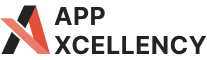Is your WordPress website slower than a dial-up connection in 1998?
Do visitors bounce away before your stunning content even has a chance to shine?
Don’t worry!
This comprehensive guide dives deep into WordPress website optimization, providing you with the strategies and techniques to achieve optimal performance.
So whether you’re a seasoned developer or just starting out, this blog post will empower you to transform your website into a well-oiled machine, delivering a seamless experience for your visitors and propelling your online presence forward.
Don’t Make Users Wait: Why Page Speed Matters for Engagement
Let’s try to understand using an example.
Imagine this: You’re hungry and searching for a delicious new restaurant. You find a place with mouthwatering photos, but… the website takes forever to load. As the spinning loading icon mocks your empty stomach, do you:
A) Patiently wait, salivating over pixelated dishes? (Probably not)
B) Tap away in frustration and head to a competitor’s site that loads instantly? (Bingo!)
In this 21st century, attention spans are shorter than ever. When it comes to websites, speed is king. So, if your website takes too long to load, people will get annoyed and leave before they even see your cool stuff.
But why exactly is page speed so crucial for engagement?
Let’s break it down:
- Impatience Rules
Studies show that users expect websites to load in under 3 seconds. Every additional second you make them wait increases the chance they’ll abandon the website. Think of it like waiting in line at a store. A short wait is tolerable, but a long one makes you want to ditch the cart and head elsewhere.
- First Impressions Matter
A slow-loading page screams unprofessionalism. It tells your visitors you don’t value their time or experience. Given today’s competitive online scenario, a bad first impression can be the difference between a loyal customer and a lost lead.
- Happy Users = Engaged Users
Fast-loading pages create a smooth, enjoyable experience for visitors. They can quickly find the information they need, browse content seamlessly, and ultimately, be more likely to engage with your website. Consider it like a well-designed store layout – easy to navigate, everything is readily accessible, making you want to explore further.
- Search Engines Love Speed Too
Did you know that page speed is a ranking factor for search engines like Google? A faster website is more likely to rank higher in search results, leading to more organic traffic. Imagine your website being the first stop on a search engine’s VIP tour, all thanks to its impressive speed.
Optimizing your website for speed doesn’t have to be complicated. There are many techniques you can implement, from image compression to code minification. By prioritizing page speed, you’re not just making your website faster, you’re creating a platform that fosters user engagement and drives success.
10 Tips to Speed Up Your WordPress Website
Here comes a million-dollar question— How do you speed up your WordPress website?
Well, to be honest, there are a ton of website optimization techniques and tips that you can implement to minimize the page load time. But instead of a ton, let’s take a look at the top 10.
1. Invest in a Speedy Hosting Provider
Choosing the right hosting provider is like picking the best location and building materials for your shop.
Whether you’re selling to businesses (B2B) or directly to consumers (B2C), everyone wants a fast, reliable service.
A good hosting provider makes sure your website opens quickly for anyone checking it out, from anywhere. This is important because if your website is slow, people will leave before they see what you have to offer.
So, when you are looking for a hosting service, try to find one that specializes in WordPress. These hosts have servers and setups that are specifically designed to make WordPress websites run faster and smoother. They know exactly what WordPress needs to perform at its best and they provide those conditions. This means your website can handle more visitors at once and load pages quickly, giving everyone a better experience.
2. Use a Lightweight Theme
A lightweight theme plays a decent role in making sure your website runs swiftly and smoothly.
Wondering what a lightweight theme means?
Lightweight themes are the ones that are not heavy on code and are not packed with too many functionalities and features.
On the other hand, themes that are heavy on code and loaded with unused features can slow down your site, leading to longer load times and potentially turning visitors away.
A simple, lightweight theme that’s built with a focus on speed, responsiveness, and simplicity can significantly boost your site’s performance.
It’s a common misconception that a fast website can’t also be visually appealing. In reality, many lightweight themes are beautifully designed and offer ample customization options to help you achieve the perfect look for your site without compromising on speed. WordPress users
By choosing a theme optimized for performance, you ensure your website not only loads quickly but also provides a seamless experience on any device, enhancing your visitors’ overall experience.
3. Optimize Images
There’s no doubt in saying high-resolution images can make your site look great, but they also tend to have large file sizes, which can slow down your website’s loading time.
But we are also familiar with the fact that slow websites can frustrate visitors, potentially driving them away.
Fortunately, you can avoid this issue by compressing your images, which reduces their file size without significantly affecting their quality.
Now, there are many tools and plugins available that can help you automatically compress images as you upload them to your WordPress site.
These tools efficiently reduce the size of your images, ensuring they load faster on your website without making them look pixelated or blurry.
Additionally, embracing modern image formats like WebP can also contribute to faster loading times. WebP offers a significant advantage over traditional formats like JPEG and PNG, as it provides superior compression, resulting in high-quality images with smaller file sizes.
This means your images will still look sharp and vibrant, but your pages will load much quicker.
By optimizing your images before uploading them, you’re not just improving your website’s loading speed; you’re also enhancing the overall user experience.
Visitors are more likely to stay on a fast-loading site, browse through more pages, and engage with your content, which can lead to better performance indicators for your site, like lower bounce rates and higher conversion rates.
4. Minimize Plugins
Minimizing the number of plugins is nothing but clearing out unnecessary clutter from your home to make it more efficient and easier to navigate.
But what do plugins do?
Well, plugins can add a range of features and functionality to your WordPress site, but each one also takes up resources.
For instance, what happens when you plug too many appliances into a single power outlet?
There could be a power outage or electrical mishap.
Same way, too many plugins can bog down your website, making it slower and less responsive.
So it’s important to regularly review the plugins you have installed. This review process involves checking which plugins are active and actually being used, as well as assessing their impact on your site’s performance.
If you find plugins that are no longer necessary or haven’t been used in a while, it’s a good practice to deactivate and delete them.
This not only helps in speeding up your website but also reduces security risks, as outdated or unused plugins can be vulnerabilities for attacks.
Furthermore, when choosing plugins, focus on their quality and the reputation of their developers.
High-quality plugins that are well-supported and receive frequent updates are less likely to cause performance issues. Developers who actively maintain their plugins usually optimize them for speed and ensure compatibility with the latest version of WordPress, which can significantly contribute to your website’s overall performance and security.
5. Use Caching
When a visitor comes to your website, normally, the server has to process a lot of information: it pulls data from the database, runs several PHP scripts, and then compiles all that into the webpage that the visitor requested.
Now, this process takes time, especially if your website has a lot of content or receives high traffic. Caching simplifies this process significantly.
With caching, the first time a page is loaded, a copy of it is saved as a static file.
Then, the next time someone wants to see that page, the server can skip the whole process of compiling the page from scratch and instead deliver the saved static version.
This happens much faster, greatly reducing the time it takes for the page to appear on the visitor’s screen.
There are different ways to implement caching, including using plugins specifically designed for WordPress or enabling server-level caching if your hosting provider offers it.
These tools and services work quietly in the background, optimizing your site’s performance without needing much intervention from you.
Implementing caching not only speeds up your website for returning visitors but also improves the experience for first-time visitors since cached pages from other users can be served to them if the requested content hasn’t changed.
6. Minify CSS and JavaScript
Minifying CSS and JavaScript is pretty much similar to editing a super lengthy document down to its essentials, removing anything that isn’t strictly necessary for understanding its content.
In the context of web development, CSS (Cascading Style Sheets) and JavaScript are used to style and add functionality to your website.
However, these files often contain extra spaces, line breaks, comments, and other non-essential elements that can increase their size without contributing to their functionality.
By removing these unnecessary characters, minification reduces the file size of your CSS and JavaScript files.
This streamlined version of your files takes less time to download and process, leading to quicker website loading times. Faster loading times improve the user experience, as visitors are not kept waiting for pages to load.
Moreover, search engines like Google consider page speed as a ranking factor, so minifying your files can also contribute to better search engine rankings.
There are numerous tools and plugins available that can automate the minification process for your WordPress site.
These tools efficiently scan your CSS and JavaScript files, strip out all the unnecessary data, and save the optimized files for use. This process is done in a way that doesn’t change the functionality of your website; it simply makes the files leaner and more efficient.
7. Use a Content Delivery Network (CDN)
Basically, a content delivery network works by storing copies of your website’s files (such as HTML pages, images, videos, and scripts) on a network of servers spread around the globe.
So when someone visits your website, the CDN technology ensures that the visitor receives data from the server that is closest to them geographically.
Now, this proximity between the server and the visitor drastically reduces the time it takes for the data to travel, leading to significantly faster loading times for your website.
This is especially beneficial for websites that attract a global audience, as it ensures that a visitor from Tokyo receives data as quickly as someone visiting from New York, despite the physical distance from the original hosting server.
On the plus side, CDNs not only speed up content delivery but also help in handling high traffic loads more efficiently. During peak times, the CDN can distribute the load across its network, preventing any single server from becoming overwhelmed. This means your site remains accessible and fast, even when experiencing a lot of visitors.
Furthermore, CDNs can enhance your website’s security by providing additional layers of protection against DDoS attacks and other malicious activities. They can detect and block harmful traffic before it even reaches your site, keeping your data and your visitors safe.
8. Optimize Your Database
As you use WordPress, your database inevitably accumulates data. This includes not only your content, such as posts and pages but also additional information like post revisions, trashed posts, spam comments, and metadata that may no longer be necessary.
Over time, this accumulation can lead to a bloated database, which can slow down your website by making it take longer to retrieve and load data.
Just as clutter in your home can make it difficult to find what you need quickly, a cluttered database can slow down your website, affecting user experience and potentially your site’s search engine ranking. Regularly cleaning up your database removes this unnecessary data, helping to maintain your site’s speed and reliability.
Thank god, this process doesn’t have to be manual or time-consuming.
There are various WordPress plugins available that can help automate database optimization for WordPress.
These tools can identify and safely remove obsolete data, such as old revisions of posts, trashed posts, unused tags, spam comments, and more, without affecting your website’s functionality or content.
9. Limit External Scripts
What are external scripts anyway?
External scripts include various types of third-party software that your site might use, such as advertising platforms, font libraries, social media integration, and analytics services.
While these features can add valuable functionality to your website, they also require additional resources to load and run, which can slow down your site.
Each time a visitor accesses your website, their browser must download and execute these external scripts, which can significantly increase loading times, especially if there are many scripts or if the scripts are large.
This can lead to a less responsive and slower site, potentially frustrating visitors and affecting user engagement and search engine rankings.
So to mitigate this, it’s essential to regularly review the external scripts running on your site and assess whether each one is necessary.
Consider the value each script adds to your site against the impact it has on performance.
If a script is not essential, it might be worth removing it.
For those scripts that are necessary, look into whether there are more efficient alternatives or ways to optimize how they load.
One effective way to minimize the impact of necessary scripts is to load them asynchronously.
Asynchronous loading means that the script is loaded in parallel to the rest of the page content rather than blocking other elements from loading until the script is fully loaded.
This can significantly improve your site’s load times because it allows the browser to continue rendering the rest of your site while the script loads in the background.
10. Enable GZIP Compression
GZIP is a method of compressing files, making them significantly smaller before they are sent from your server to the visitor’s browser.
This compression technique works particularly well with web content, such as HTML, CSS, and JavaScript files, reducing their size by up to 70% without losing any of their original quality.
When a visitor accesses your site, their browser will first check to see if your server supports GZIP compression. If it does, the server sends a compressed version of your site’s files, which the browser then decompresses upon receipt.
This process significantly speeds up the transfer of information across the internet, leading to quicker loading times for your website. Faster loading times not only provide a better user experience but can also improve your site’s search engine rankings, as page speed is a factor in search engine algorithms.
While many web hosting services include GZIP compression by default, it’s not always activated out of the box.
You might need to enable it manually. This can usually be done by modifying your site’s .htaccess file if you’re on an Apache server, or by using a plugin that handles compression for you.
Enabling GZIP compression through the .htaccess file involves adding a few lines of code that instruct the server to compress specific types of files before sending them.
For WordPress users, there are also plugins available that simplify the process of enabling GZIP compression, making it accessible even for those who are not comfortable editing server files directly.
These plugins can automatically configure your site to compress files, ensuring that your website loads as efficiently as possible.
Closing thoughts
Optimizing your WordPress website for speed is an ongoing process. As technology evolves and user expectations change, new techniques and tools will emerge.
Stay tuned for future blog posts where we’ll delve deeper into specific optimization strategies and explore advanced techniques to keep your website at peak performance.
In the meantime, put these 10 tips into action and witness the positive impact on your website’s speed and user experience. Remember, a fast website is a happy website (and a happy website means happy users!).
Ready for expert help? AppXcellency provides ongoing WordPress maintenance and optimization. Contact us to elevate your website!