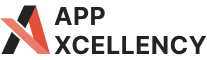What is Managed WordPress Hosting?
In simple terms, Managed WordPress Hosting is a type of web hosting specifically designed for WordPress websites. It provides a proper and efficient hosting environment that’s optimized for WordPress, ensuring fast loading times, security, and ease of use. So, unlike standard hosting, it includes technical aspects of managing a WordPress site, such as automatic updates for WordPress software and plugins, daily backups, security checks, and technical support geared towards WordPress users. This service is ideal for those who prefer to focus on their content or business rather than managing the technical details of their website. Here’s what Managed WordPress Hosting typically includes:- Speed Optimization: Make sure your website loads super fast, keeping visitors happy.
- Enhanced Security: Put up roadblocks to protect your site from online threats.
- Automatic Updates: Regularly update your WordPress software and plugins to keep everything running smoothly.
- Expert Support: In case of any issues, they’re there to help you troubleshoot.
1. Kinsta
| Starting Price | Free Trial | Key Features |
| $30/month | No | High-Performance Infrastructure, Unmatched Security, Expert Support |
- Utilizes Google Cloud Platform’s infrastructure, known for its speed and reliability
- Offer features like automatic security updates, hack fix guarantees (they’ll fix your site if it gets hacked for free), and integration with Cloudflare’s enterprise-level security solutions
- Known for its outstanding customer support team, WordPress experts available 24/7
- Compared to other managed WordPress hosting providers, Kinsta has a higher starting price
- Offers a smaller selection of plans compared to some competitors
- Ideal for businesses needing high performance and security; may be excessive for basic, low-traffic sites
2. WP Engine
| Starting Price | Free Trial | Key Features |
| $25/month | No | EverCache Technology, Security Features, 24/7 WordPress Support |
- EverCache technology optimizes website loading times, giving you a performance edge
- Automatic malware scans, DDoS protection, and expert monitoring keep your website safe
- Support team consists of WordPress specialists available 24/7 to assist you
- Doesn’t include email hosting in their plans
- Offers fewer plan options than some providers, making it less flexible for specific needs.
- Limits on plugins and themes for security; may restrict customization
3. SiteGround
Starting Price | Free Trial | Key Features |
$25/month | No | Staging Tool, User-friendly Control Panel, Daily Backups |
About SiteGround
Catering to a wide range of users, from beginners to advanced developers, SiteGround offers managed WordPress hosting plans that include automatic updates, daily backups, free SSL certificates, and a free CDN to enhance website speed and security. Their hosting infrastructure is built on cutting-edge technology, ensuring fast loading times and reliability. SiteGround stands out for its exceptional customer service, offering 24/7 support from WordPress-savvy experts. With tools designed to streamline site management and improve performance, SiteGround is a solid choice for those seeking reliable and efficient WordPress hosting.
Pros
- Offers excellent uptime and speed, thanks to their advanced technology and data center infrastructure
- Provides a range of tools that are both powerful and easy to use, catering to both beginners and experienced users
- Committed to sustainability, uses renewable energy sources to power their data centers and reducing their carbon footprint
Cons
- Plans come with relatively limited storage space, especially on the lower-tier plans
- Enforces strict resource usage limits, which means that sites experiencing sudden spikes in traffic or requiring extensive resources might face challenges or need to upgrade to more expensive plans
- Offers competitive initial pricing, their renewal rates are significantly higher
4. Flywheel
Starting Price | Free Trial | Key Features |
$15/month | Yes-14 days | Site Management, Staging Environments & Collaboration Tools, Serverless Architecture & Automatic Scaling |
About Flywheel
Performance is a strong suit, with Flywheel utilizing a robust network infrastructure optimized for speed, scalability, and security. They offer a range of hosting plans to accommodate websites of all sizes, from small personal blogs to high-traffic business sites. Additionally, their collaboration tools make it easy for teams to work together on projects, and their Local WordPress development tool is highly regarded for simplifying the development process.
Pros
- Offers tools like easy collaboration, staging sites, and local development environments to make designing and managing WordPress sites easier
- Provides fast loading times and high reliability, ensuring your website remains accessible and efficient
- Provides free SSL certificates, nightly backups, and malware cleanup to protect your site against threats without extra charges
Cons
- Some plans have defined resource limits, such as bandwidth and storage, which might require upgrading to more expensive plans
- May lack certain advanced technical features, potentially limiting for users with highly specific or advanced needs
- Does not provide email hosting, requiring a separate service for email, which could increase costs and complexity
4. Dreamhost
Starting Price | Free Trial | Key Features |
$15/month | Yes–14 days | Site Management, Staging Environments & Collaboration Tools, Serverless Architecture & Automatic Scaling |
About DreamHost
DreamHost is a well-regarded web hosting provider that offers a wide range of hosting services, including specialized WordPress hosting. Known for its commitment to privacy, security, and open-source software, DreamHost provides an attractive option for individuals and businesses alike. DreamHost stands out for its comprehensive features, strong support for WordPress users, and commitment to privacy and open-source principles, making it a solid choice for hosting WordPress websites.
Pros
- Endorsed by WordPress.org for optimized WordPress hosting, ensuring faster loading times and superior site performance
- Offers a variety of plans with features tailored for WordPress users, including one-click WordPress installation and automated backups
- Boasts a 100% uptime guarantee so users can be confident their website will be online and accessible to visitors
Cons
- DreamHost’s US-based data centers may result in slower loading times for international audiences
- Live chat support is only accessible post-login, lacking traditional phone support, potentially inconveniencing users preferring direct assistance
- Control panel may pose a learning curve for beginners, requiring time to grasp its features and functionalities.
5. Cloudways
Starting Price | Free Trial | Key Features |
Varied pricing | No | Scalability, Server Management, Enhanced Performance via CDN |
About Cloudways
Cloudways offers a unique take on managed WordPress hosting. Instead of having their own data centers, they allow you to choose from cloud providers like DigitalOcean, Linode, and Amazon Web Services (AWS). This gives you more control and flexibility over your server resources, while Cloudways handles the server management tasks like security, backups, and performance optimization.
Pros
- Provides a pay-as-you-go pricing model, so you only pay for the resources you use
- Offers a high degree of customization
- Utilizes server caching, Content Delivery Networks (CDNs), and SSD storage to deliver fast loading times for your website
Cons
- Initial setup process can be more complex compared to beginner-friendly managed hosting options
- Free trial with fixed credit may restrict thorough testing, particularly for larger, resource-intensive websites
- Some advanced security features like malware scanning or website application firewalls might require additional configuration or separate subscriptions
6. HostGator
Starting Price | Free Trial | Key Features |
$3.95/month | No | One-click WordPress Installation, Automatic Backups, Drag-and-drop Website Builder |
HostGator offers several WordPress hosting plans that cater to different website needs and budgets. Their plans are generally considered affordable, making them a good option for beginners or those on a tight budget. Their user-friendly control panel and customer support options ease the learning curve for beginners. Furthermore, their 99.9% uptime guarantee ensures your website remains accessible to visitors.
Pros
- WordPress hosting plans are generally considered some of the most affordable on the market
- Control panel is well-designed and easy to navigate, even for beginners with no prior experience managing web hosting
- Offers 24/7 customer support through phone, live chat, and email
Cons
- Some users report that HostGator’s performance can be inconsistent, especially with high-traffic websites
- Might push additional features or services that may not be necessary for your basic needs
- Shared hosting plans might not be suitable for very large websites experiencing massive traffic surges
7. Bluehost
Starting Price | Free Trial | Key Features |
$2.95/month | No | Beginner-friendly Platform, Free Essential Features, Scalable Hosting Options |
About Bluehost
With optimized performance and reliability, Bluehost ensures seamless operation and fast loading times for your WordPress site. Their user-friendly interface simplifies the management of your website, making it accessible even for beginners. Bluehost provides a range of features designed to enhance your WordPress experience, including one-click WordPress installation, automatic updates, and expert support available 24/7. Whether you’re launching a new blog, an online store, or a corporate website, Bluehost’s WordPress server hosting delivers the stability, speed, and support you need to succeed online.
Pros
- 30-day money-back guarantee provides a safety net
- Hosting plans start at a competitive price point, making them an attractive option for budget-conscious users
- Offers a variety of hosting plans that cater to different website needs and budgets
Cons
- Some users report that Bluehost’s performance can be inconsistent, especially with high-traffic websites
- Might aggressively push additional features or services that may not be necessary for your basic needs
- Renewal rates after the initial term can be significantly higher
8. A2 Hosting
Starting Price | Free Trial | Key Features |
$2.99/month | No | Beginner-friendly with Developer Tools, Security Features, Focus on Speed |
About A2 Hosting
A2 Hosting prides itself on delivering exceptional website performance at competitive prices. They achieve this through features like server caching options, SSD storage, and their own take on server optimization, which they call “Turbo Servers.” These features aim to deliver lightning-fast loading times for your website. A2 Hosting caters well to both beginners and developers.
Pros
- Provide a “30-day Money-Back Guarantee”
- Includes essential security features to protect your website, providing free SSL certificates for encrypted communication and firewall protection to block malicious traffic
- Offers budget-friendly WordPress hosting plans
Cons
- Some users report the quality of support can be inconsistent
- Introductory pricing is often lower than renewal rates
- Doesn’t offer a traditional free trial with a set time limit
9. Pantheon
Starting Price | Free Trial | Key Features |
Varied pricing | Yes | Built-in Git version control, Automated Backups, Staging Environments |
About Pantheon
Pantheon caters specifically to high-performance WordPress and Drupal websites. It’s a favorite among developers for its focus on security, scalability, and a robust development workflow. They utilize a containerized hosting architecture that isolates each website, enhancing security and performance.
Pros
- Utilize a containerized hosting architecture that isolates each website, preventing resource competition and ensuring optimal performance
- Caters specifically to developers by offering a robust development workflow
- Containerized architecture isolates websites, minimizing security risks
Cons
- Technical support might be more geared towards developers comfortable troubleshooting issues on their own
- Beginners with limited technical knowledge might find the interface and features overwhelming
- Free trial offered by Pantheon allows you to test out the platform, but with a limit on the number of websites you can host
How to Choose the Right WordPress Hosting Service Provider?
In the earlier section, we’ve covered a variety of WordPress hosting providers, but choosing the right one depends on your specific situation. Now, let’s explore some key factors to consider to find the perfect hosting solution for your website.
- Website Needs Size and Traffic: Consider the size of your website (number of pages, media files) and anticipated traffic volume. Shared hosting might suffice for a small blog, while an e-commerce store with high traffic might require a VPS or dedicated hosting plan.
Features Required: Do you need features like e-commerce functionality, a staging environment for development, or a content delivery network (CDN) for faster global reach? Make sure the provider offers the features crucial for your website. - Your Technical Expertise User-Friendliness: If you’re a beginner, prioritize user-friendly control panels and features like one-click WordPress installation.
Developer Tools: For developers, consider access to server configuration tools, SSH access, and support for various programming languages. - Budget Starting Price: Hosting providers offer various plans with different price points. Consider your budget but don’t prioritize the cheapest option at the expense of essential features or performance.
Renewal Rates: Be aware that introductory pricing might be lower than renewal rates. Factor in the long-term cost to avoid surprises. - Performance and Scalability Speed and Uptime: Prioritize providers known for fast loading times and high uptime guarantees to ensure a smooth user experience for your website visitors.
Scalability Options: If you anticipate significant website growth, choose a provider that offers easy upgrades to higher-tier plans to accommodate increased traffic and resource demands. - Security Backups: Automatic backups are crucial in case of data loss due to technical issues.
Security Features: Look for features like firewalls, malware scanning (optional for some providers), and SSL certificates to safeguard your website and visitor data. - Customer Support Availability and Channels: Consider the importance of 24/7 support or different support channels like phone, chat, and email depending on your preference.
Quality of Support: Research the provider’s reputation for customer support. Are they known for resolving issues efficiently and providing helpful assistance?
Parting Thoughts
The world of web hosting is constantly evolving, with new features and providers emerging all the time. While this article has provided a snapshot of some top managed WordPress hosting solutions for 2024, it’s important to stay informed. Continue researching and exploring options to ensure your hosting choice remains optimal as your website grows and your needs change.
Ready to unlock the full potential of your WordPress website? Contact AppXcellency today for a free consultation. We’ll help you choose the perfect managed hosting solution and create a WordPress website that thrives in today’s competitive online landscape.